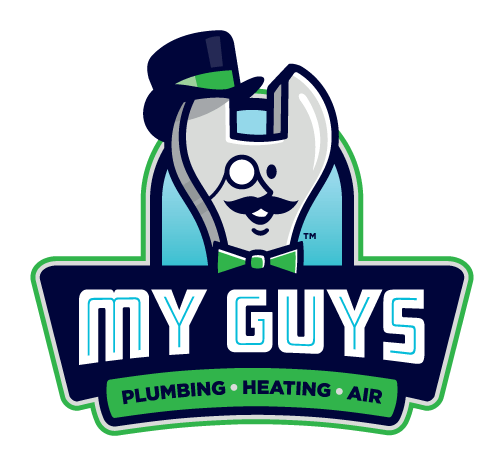Thermostat Modes/Settings Explained

Updated December 5, 2023
Programmable thermostats offer homeowners control over indoor climate by allowing customized temperature schedules. This blog will focus on the practical aspects of thermostat settings, exploring their potential to optimize heating and cooling systems. We’ll cover setting personalized schedules and understanding advanced features without getting too technical.
Whether you’re into tech or just want to save energy at home, this article will be valuable to you as we break down thermostat customization for a more comfortable and eco-friendly living space.
So, what is a programmable thermostat?
A programmable thermostat is a device designed to regulate the temperature of a home or building by allowing users to set and schedule specific temperature levels for different times of the day or week. This technology enables users to create customized heating or cooling programs, automating temperature adjustments to enhance energy efficiency and comfort.
With programmable thermostats, individuals can optimize heating and cooling systems to align with their daily routines, reducing energy consumption when spaces are unoccupied or when less conditioning is required. These devices often come with user-friendly interfaces, allowing homeowners to easily manage and tailor their indoor climate settings for improved energy savings and convenience.
Here are the programmable thermostat settings we’ll be covering:
- Automatic or Auto
- Fan Only
- Heating
- Cooling
If you’ve just upgraded from a manual thermostat to a programmable or smart thermostat for your home, you might wonder what all the different settings mean. Programming your thermostat can be tricky the first time, and when the seasons change, you might deal with some confusion once again. Here’s what those thermostat settings mean and some tips on making the most of your thermostat’s features.
Contact Us for Thermostat Installation
Automatic or Auto
Automatic means that the thermostat will heat or cool your house. It will heat if the temperature drops below the setting you entered for heating, and it will cool if your home’s temperature rises above the temperature you set for cooling. For example, if you set the heating level to 68 degrees Fahrenheit, and your house’s temperature drops to 67 degrees, the auto setting will trigger your heating system to cycle.
Fan Only
The fan-only setting keeps the fan in your air handler on at all times. If you set the fan to auto, it will only turn on when a heating or cooling cycle takes place. Some people like the enhanced airflow provided by this setting.
Heating
When your thermostat is in heating mode, it will trigger a heating cycle if the indoor temperature drops below a set point. If your house’s temperature increases, such as on a mild spring day, the heating setting won’t allow your air conditioner to cycle on.
Cooling
When the thermostat is set to cool, it will trigger a cooling cycle if your home’s temperature increases beyond the set point. However, on a chilly autumn night, the cooling setting will prevent the heating system from cycling, even if your house’s temperature drops below 60 degrees.
Rely on My Guys Plumbing, Heating & Air Conditioning for Reliable Programmable Thermostat Installation
Programmable thermostats offer tangible benefits for both comfort and energy efficiency in your home. Through the customization of temperature settings to align with daily routines, they provide a reliable means of maintaining a pleasant living environment.
Additionally, optimizing heating and cooling systems results in notable reductions in energy consumption, translating to cost savings on utility bills.
Whether you’re tech-savvy or seeking straightforward solutions, programmable thermostats prove to be practical investments for creating a more eco-friendly and economically efficient home. Choosing to integrate these devices is a straightforward way to take control of your indoor climate while actively contributing to a greener and sustainable living space.
 My Guys Plumbing, Heating & Air Conditioning is a trusted provider of thermostat services in Conroe, TX. We also offer heating and air conditioning maintenance, repair, replacement, and installation. Our maintenance and indoor air quality solutions will save you time and improve your home’s comfort. For more details about what the settings on your thermostat mean, reach out to us at My Guys Plumbing, Heating & Air Conditioning today.
My Guys Plumbing, Heating & Air Conditioning is a trusted provider of thermostat services in Conroe, TX. We also offer heating and air conditioning maintenance, repair, replacement, and installation. Our maintenance and indoor air quality solutions will save you time and improve your home’s comfort. For more details about what the settings on your thermostat mean, reach out to us at My Guys Plumbing, Heating & Air Conditioning today.